Are You The Primary Owner of Your Google My Business Page?
Posted: April 05, 2017
At first, having a client say that he or she did not have ownership of the company’s Google My Business account was a rare occurrence. Many small businesses have owners who are responsible for every aspect of their businesses and they take it upon themselves to set up their Google My Business pages.
But as Jumpem grew, we encountered clients who are not primary owners of their pages and have no idea how to request ownership or even if it’s a bad thing not to be the owner (Spoiler Alert: It is a bad thing!).
Of course, it then becomes our responsibility to help our clients request ownership and get their pages in order.
So, if you log in to your Google My Business page and check the list of managers, are you listed as a primary owner, owner or manager?
Checking the List of Managers
Here’s how you can see who is the owner and who are managers of your Google My Business page (courtesy of Google Support):
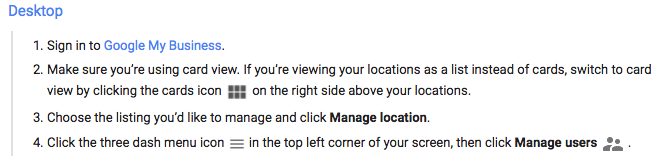
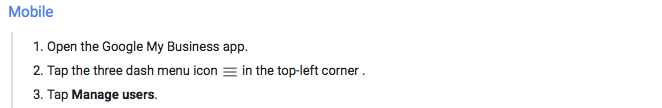
On the Managers list, you will see everyone who has access to your Google My Business page. Next to your name, it should say “Primary Owner”, and next to the others, it should say “Owner” or “Manager” (or possibly “Invited, Manager” if the user has not accepted the invitation).
There are currently four levels of access on Google My Business:
- Primary Owner: The owner of the page, and there can be only one primary owner.
- Owner: You can have as many owners as you like. This is the level of access a web marketing company like Jumpem would request in order to best manage your page.
- Manager: You can have as many managers as you like. This is a good level of access for employees who may need to make updates to the page.
- Communications Manager: You can have as many communications managers as you like. This is a good level of access for employees who respond to reviews, upload images, etc.
What’s the Deal with Ownership?
Now, if you are the owner of your business, but not the owner of the Google My Business page, you need to request access. Why? Well, consider this: would you pass ownership of your business to your assistant, HR rep, or Internet marketing company? Probably not. So you shouldn’t let someone else be the owner of your page. What if your employee quit or was fired and did not leave on good terms? Manipulating a Google My Business page would be easy revenge.
Google uses information on a company’s My Business page to help the search engine provide accurate results to queries. If someone else is the primary owner of your page, he or she has full authority to make some pretty nasty changes, like altering your phone number, address, or deleting the page altogether. As a manager, you can update your page, but you have no say in whether the page is deleted or inviting other users to manage the page.
Here’s a summery of the different capabilities of owners, managers, and communications managers:
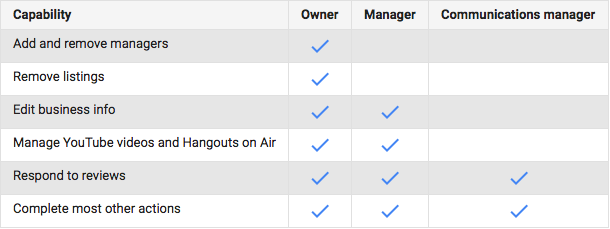
Now, if a marketing company is the primary owner of your page (probably because it was “so helpful” in setting the page up for you), it can hold your page for ransom should you decide you no longer need or want that company’s services. An honest marketing company would keep the account in your name when setting up a new page, but alas, many Internet marketing companies attempt to take total control over a client’s web presence.
At Jumpem, we request owner access to our clients’ My Business pages. This allows us to maintain the page for our clients, including updating contact information, hours of operation, and even adding or removing photos. We also ensure that our clients have the most appropriate business listings as the type of business they are listed under can have dramatic effects (for the better or worse).
Becoming the Primary Owner
Requesting primary ownership of a Google My Business page is pretty straightforward as long as the owner is willing to transfer ownership. All you need to do is contact the owner (by phone or email) and ask for ownership to be transferred.
If for some reason you are unable to contact the current owner, or the relationship between you and the owner has soured, you can request ownership through Google.
Note: The request will still go to the original owner, and that person has up to 7 full days to respond. You may contact Google Support regarding the request only have the 7 days have past.
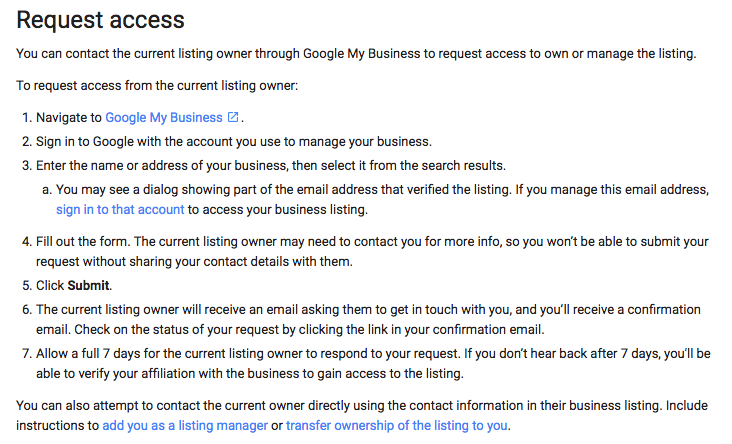
The Bottom Line
It’s your business, therefore, it’s your Google My Business account. Don’t let someone else control your web presence by being the owner of your My Business pages.
If your current marketing company refuses to transfer primary ownership, it’s time for a change. Before you sign with an Internet marketing company, ask about its policy for managing or creating My Business pages. If you don’t like what you hear, move on.